Few users remove metadata from photos when they are sent to friends or posted on the social network. And in vain. After all, they contain a lot of information, which allows you to calculate not only the device from which this very survey was carried out, but also the place and time of this very process of photography.
You can track not only your movements, but even your home address, which, you see, you don’t want to disclose to anyone, especially to outsiders. It’s good that iOS 13 has a built-in tool for removing metadata before sending a photo.
How to delete photo metadata on iOS
• To remove metadata, select one or more required photos and click Share;
• At the top of the card, next to the geotag of the location, click on the options menu;
• You will see a window with departure settings, where you need to disable the transmission of geolocation;
• Make sure the location data transfer has been turned off.
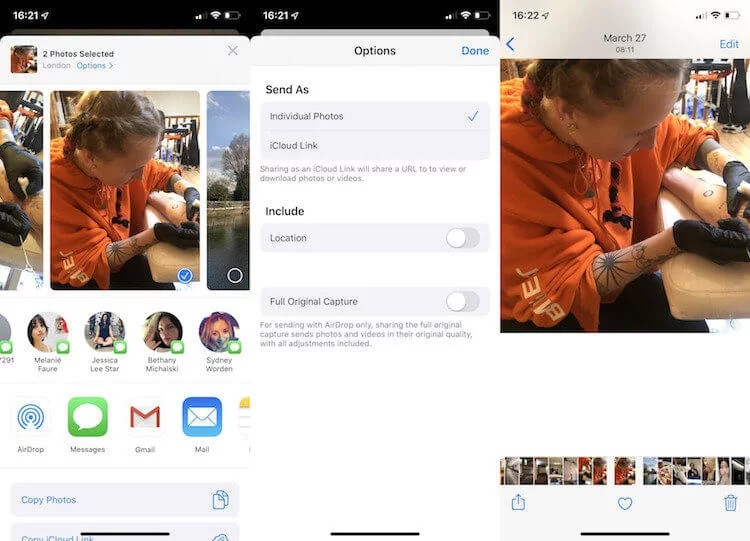
The ability to disable geolocation in the photo when sending works only on sending and does not apply to photos that remain on the iPhone itself. This means that if you do not send a photo this time, you will need to disable geolocation again when resubmitting. Otherwise, the recipient will be able to access the location of the survey.
Unfortunately, other data such as aperture, shutter speed, shooting time, as well as the gadget from which it was taken, cannot be deleted in this way. However, in this case, a fast team is stored up, which allows you to clear all the available information, maximally de-personalizing the final image.




